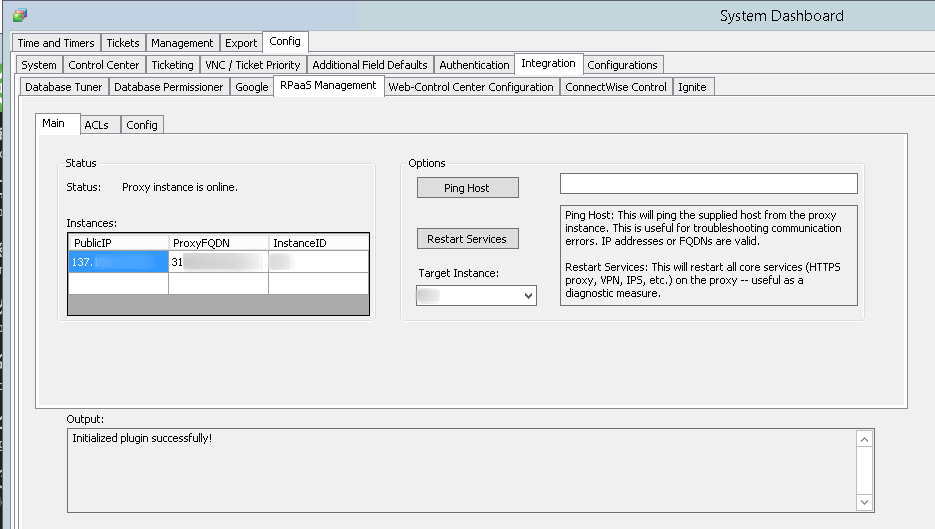Reverse-Proxy-as-a-Service (RPaaS) has a self-service API for basic tasks such as managing ACLs, restarting the instance, checking the status, and other basic tasks. The documentation for the API endpoints can be found here (link). Below is a quick start guide for getting access to the API and making requests.
Important: Please note that the API allows for restarting the proxy service and all core services — this can cause communication interruption (especially in Control relay sessions), and it can take several minutes for the end applications to resume normal functions.
Getting API Access #
API keys are generated upon request. Please submit a ticket to support@automationtheory.org to have an API key created and server details delivered.
API Authentication #
The RPaaS API has two required headers for every request:
X-API-KeyThis is the API keyX-Proxy-NameThis is the FQDN of the first service associated with the proxy (typically the Automate FQDN).
To prevent abuse the server details of the API are delivered with the API key and are not published here.
Instance Selection #
For multi-proxy clusters, it’s possible to specify the X-Instance-ID header and target a specific proxy for certain API requests. Due to the nature of proxy clusters and how data replicates between instances, not all endpoints (such as ACL modifications) support this header. In the event the requested endpoint is instance-agnostic, the header is ignored. To find the instance ID use the listinstances endpoint.
Self-Service Plugin #
For basic self-service needs, the RPaaS API can be accessed via an Automate plugin. The plugin will show instance data, and provide a GUI for all the API endpoints. The download link for the plugin can be found with the API key information.